Hi, my name is Michael, and I spend too much brain energy choosing website colors. Recently, web developer-mentor Brad Hussey introduced me to a tool that makes choosing a color palette a breeze! The web app Coolors.co almost completely eliminates the headache of selecting a website’s colors. It’s easy to use; it’s free. It’s what I totally would have built for myself.
In web projects, especially my own, I spend too much time deciding on the right colors. It’s one of those things that triggers my Perfectionist itch. It’s so bad that I don’t take logo work (or advertise the service). It’s why I appreciate Web Designers and Graphic Designers so much – like Kaye + Co Creative Designs who happens to be good at both. So, about Coolors…
I used Coolors.co to get a new for the redesign of my story blog, mikewriting.com. For whatever reason I’m attached to orange for the mikewriting.com site. Instead of using the orange from its current theme, I took photos of my favorite Converse and used the Coolors feature Create palette from photo.
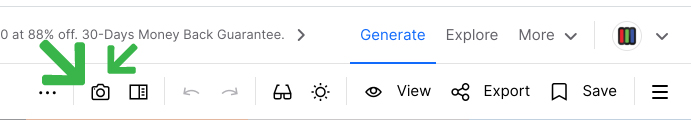
It was the shoes that convinced me a khaki-grey color could be a good secondary color for the theme.
Using Coolors: Clicking Space Bar until I Was Happy
Pressing the space bar shuffles the colors in the palette. All new colors pop up OR only the colors that you haven’t locked-in.
Something brilliant – aside from the create from photo feature – is the ability to lock a color. Once you get a color you want to keep, hover over it and click the lock icon that appears. Then, you can continue shuffling until you see more keepers.
Another feature of Create palette from photo worth mentioning is that you can snap a photo with your computer’s camera through Coolors. Seriously, this app is like the Honda of color palettes – they thought of everything!
Getting Colors from Photo of My Favorite Shoes
From the shoe photo, I got an orange, grey (Black Coral), and almost-black (Jet) I liked. I like each of the keepers then clicked the space bar a few times to get more colors. I couldn’t get a off-white from the picture, so Baby Powder comes from a random selection.
With the exception of the white (#f8f8f2 also called Baby Powder in the palette) For example, I wanted a black but not completely black for text, and a wanted a soft for my white. Pure black (#000000) and pure white (#ffffff) make too harsh a contrast that will make your eyes work harder.

There are so many good features, a video might be to highlight them all. One other thing that entertains me are some of the names. Looks at these! Baby Powder, Princeton Orange – sounds like orange that wears a monocle. I’ve only highlighted like 3 of Coolors features. Point is that choosing colors can be easy.
Why Find Your Own Colors When You Plan to Hire a Web Designer
You might wonder why you should pick out colors if you’re planning to hire a Web Designer or Web Developer. If you have something to start with as important as color palette when you approach the pro, you’ve just saved hours of time potentially. Even if your designer takes the colors and tweaks them, neither of you will have to have the typical back and forth.
It’s like picking a wedding dress. Let’s say you know you want to have a strapless design. Now, when you go to the wedding dress store (I don’t know what they’re called. Just stay with me), the employee doesn’t have to bring out 10 different dress styles.
Another more common scenario is choosing a new car. When I shopped my current vehicle, I was trading a pickup truck. I knew I wanted an SUV that could fit into a garage and get high-20s or above Miles Per Gallon. Because I knew what I wanted, the salesman didn’t bother taking me to see Honda Civics. I left the lot with a crossover SUV called the Honda CRV, to settle the suspense.
But the answer to the question, in short, is that whatever you can make easier for the website design process will be less time and/or money you end up spending. Pick your colors.
Would Recommend to a Friend
You can probably see that I like this Coolors tool a lot. I like most things that remove the hard thinking for me.
Check it out. Pick a couple colors, or pick 10! Visit Coolors.co.
Leave a Reply